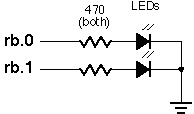
compares two 16-bit numbers by subtraction and reports one of the three possible cases: n1 < n2; n1 > n2; and n1 = n2.
PBASIC's If...Then statement allows you to compare two numbers up to 16 bits in length and make a decision (jump to a program address) based on the outcome of the comparison. Parallax assembly language offers the same capability through its compare-and-jump instructions (cja, cjae, cjb, cjbe...), but these are limited to 8-bit values.
The subroutine Comp16 compares 16-bit numbers and reports the results through
the w register as follows:
0 n1 = n2 1 n1 > n2 2 n1 < n2
Since it performs its comparisons through w, it does not alter n1 or n2.
To use Comp16 as a replacement for PBASIC's If...Then, use either a compare-and-jump instruction or Branch to process the result returned in w. See Branch for a method of handling compound logic expressions.
To see Comp16 in operation, either run the program with the PSIM simulator, or connect the circuit below to an erasable PIC or PIC emulator, such as the Parallax downloader. Assemble and run COMP16.SRC. When you apply power to the PIC, the LEDs will light up in the binary pattern returned by the comparison (in this case 01, where 1 represents a lit LED). Try various combinations of n1 and n2 to see the three codes.
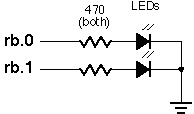
;
; ***************************************************************************
; *** Bubble Software Parallax to PIC Source Converter. Copyright 1999. ***
; *** http://www.bubblesoftonline.com email: sales@picnpoke.com ***
; ***************************************************************************
;
; COMPARE n1, n2
; Compares two 16-bit numbers by subtracting one from the other and reports the
; outcome by a code in the w register. Does not alter n1 or n2. Uses the status
; register bit PA2 to preserve the z flag from subtraction of the LSBs. If you
; adapt this code for use in PICs other than 16C5x series, make sure that this
; bit is available. If it isn't, use a bit in one of the file registers instead.
; Device data and reset vector
P = pic16c55
#include <16c55.inc> ; processor assembler definitions
_CONFIG _xt_osc & _wdt_off & _protect_off
reset start
Z_ equ PA2 ; Unused status bit as extra Z flag.
org 8
n1H Res d'1' ; MSB of n1.
n1L Res d'1' ; LSB of n1.
n2H Res d'1' ; MSB of n2.
n2L Res d'1' ; LSB of n2.
org 0
start MOVLW d'0' ; Outputs for LEDs.
TRIS 6h
MOVLW 0x00C8 ; Compare 0C836h to
MOVWF n1H
MOVLW 0x36 ; 2575h.
MOVWF n1L
MOVLW 0x25
MOVWF n2H
MOVLW 0x75
MOVWF n2L
CALL Comp16 ; Call the subroutine.
MOVWF 6h ; Show result on LEDs
GOTO $ ; Endless loop
; Upon return, a code in w will indicate the outcome of the comparison.
; If n1 > n2 then w = 1. If n1 < n2 then w =2. If n1 = n2 then w = 0.
Comp16 BCF status,pa2 ; Clear aux Z bit.
MOVF n2L,w ; w = n2L
SUBWF n1L,0 ; w = n1L-n2L <Microchip instruction>
BTFSC status,z ; Copy z bit to Z_.
BSF status,pa2
MOVF n2H,w ; If n1L-n2L underflowed,
BTFSC status,c ; then increment n2H (same
GOTO Comp16_cont
INCF n2H,w ; as decrementing n1H).
BTFSC status,z ; If n2H overflows, n1 must be < n2
RETLW d'2' ; so return with 2 in w.
Comp16_cont SUBWF n1H,0 ; w = n1H-n2H <Microchip instruction>
BTFSS status,c ; If n1H underflows, n1<n2 retw 2 ; so return with 2 in w. jnb Z_,:cont2 ; By now we're sure n1'>=n2.
BTFSC status,z ; If both z and Z_ are set,
RETLW d'0' ; both subtractions resulted in 0, so
Comp16_cont2 RETLW d'1' ; n1=n2. Otherwise n1>n2.
end
; COMPARE n1, n2 ; Compares two 16-bit numbers by subtracting one from the other and reports the ; outcome by a code in the w register. Does not alter n1 or n2. Uses the status ; register bit PA2 to preserve the z flag from subtraction of the LSBs. If you ; adapt this code for use in PICs other than 16C5x series, make sure that this ; bit is available. If it isn't, use a bit in one of the file registers instead. Z_ = PA2 ; Unused status bit as extra Z flag. org 8 n1H ds 1 ; MSB of n1. n1L ds 1 ; LSB of n1. n2H ds 1 ; MSB of n2. n2L ds 1 ; LSB of n2. ; Device data and reset vector device pic16c55,xt_osc,wdt_off,protect_off reset start org 0 start mov !rb,#0 ; Outputs for LEDs. mov n1H,#0C8h ; Compare 0C836h to mov n1L,#36h ; 2575h. mov n2H,#25h mov n2L,#75h call Comp16 ; Call the subroutine. mov rb,w ; Show result on LEDs jmp $ ; Endless loop ; Upon return, a code in w will indicate the outcome of the comparison. ; If n1 > n2 then w = 1. If n1 < n2 then w =2. If n1 = n2 then w = 0. Comp16 clrb Z_ ; Clear aux Z bit. mov w,n2L ; w = n2L subwf n1L,0 ; w = n1L-n2L snz ; Copy z bit to Z_. setb Z_ mov w,n2H ; If n1L-n2L underflowed, jc :cont ; then increment n2H (same mov w,++n2H ; as decrementing n1H). snz ; If n2H overflows, n1 must be < n2 retw 2 ; so return with 2 in w. :cont subwf n1H,0 ; w = n1H-n2H sc ; If n1H underflows, n1<n2 retw 2 ; so return with 2 in w. jnb Z_,:cont2 ; By now we're sure n1'>=n2. snz ; If both z and Z_ are set, retw 0 ; both subtractions resulted in 0, so :cont2 retw 1 ; n1=n2. Otherwise n1>n2.
See also:
David A Cary Says: " http://massmind.org/techref/microchip/compcon.htm " +
| file: /Techref/microchip/seepicsrc/psbpix/if.htm, 11KB, , updated: 2007/8/24 09:54, local time: 2025/10/12 00:10,
owner: DAV-MP-E62a,
216.73.216.155,10-3-165-151:LOG IN
|
| ©2025 These pages are served without commercial sponsorship. (No popup ads, etc...).Bandwidth abuse increases hosting cost forcing sponsorship or shutdown. This server aggressively defends against automated copying for any reason including offline viewing, duplication, etc... Please respect this requirement and DO NOT RIP THIS SITE. Questions? <A HREF="http://www.ecomorder.com/techref/microchip/seepicsrc/psbpix/if.htm"> IF...Then (in PIC assembly language)</A> |
| Did you find what you needed? |
Welcome to ecomorder.com! |
Welcome to www.ecomorder.com! |
.